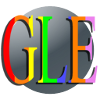GLE Example: mirrors.gle
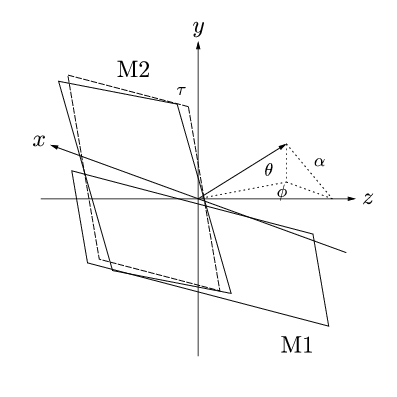
[PDF file]
size 10 10 set font texcmmi ! There are two problems here. First, given the appropriate dimensions ! and angle, we need to determine the actual positions of the ! important points. It might also be handy to calculate the other ! angles, although I doubt I'd use them since I'm principally ! concerned with obtaining a general diagram. I then need to determine ! the projected values of these points for a 2d representation. ! Firstly, then, I need to work out the actual points. I'll use two ! mirrors of dimensions Lx2L. One has a horizontal edge, the other a ! vertical one. Inclinations are given by theta and phi, and at some ! point later I then need to work out tau, I think. ! Angle of orthonormal projection of axis out of screen proj_angle=-70 ! Inclination to horizontal plane theta_deg=15 theta=torad(theta_deg) ! Rotation about vertical (y) axis phi_deg=-20 phi=torad(phi_deg) ! "Yaw" ! This rotation about the mirror normal (initially the z-axis) ensures ! that the long edge of M2 runs in a plane parallel to the y-z ! plane. This means that a beam along the z-axis will always percieve ! this edge as vertical. tau=atan(sin(theta)*tan(phi)) ! Mirror dimension (Lx2L) L=2.5 ! Axis length axis_l=4 ! Mirror separation d=0.5 !------------------------------------------- ! Horizontal and vertical vector for mirror M1 h1_x=1 h1_y=0 h1_z=0 v1_x=0 v1_y=1 v1_z=0 ! Horizontal and vertical vector for mirror M2 h2_x=1 h2_y=0 h2_z=0 v2_x=0 v2_y=1 v2_z=0 ! Mirror normal unit vector n_x=0 n_y=0 n_z=-1 ! Rotations should be applied in the order theta (about x), phi ! (about y), and tau is either first or last, depending on how it is ! worked out. (Actually, do tau first) sin_phi = sin(phi) cos_phi = cos(phi) sin_theta = sin(theta) cos_theta = cos(theta) ! Rotate about z-axis sub rotate_tau x y z x_new=x*cos(tau)-y*sin(tau) y_new=x*sin(tau)+y*cos(tau) z_new=z end sub ! Rotate about x-axis sub rotate_theta x y z x_new=x y_new=z*sin_theta+y*cos_theta z_new=z*cos_theta-y*sin_theta end sub ! Rotate about y-axis sub rotate_phi x y z x_new=x*cos_phi-z*sin_phi y_new=y z_new=x*sin_phi+z*cos_phi end sub ! 1) Rotate M2 vectors about z @rotate_tau h2_x h2_y h2_z h2_x=x_new h2_y=y_new h2_z=z_new @rotate_tau v2_x v2_y v2_z v2_x=x_new v2_y=y_new v2_z=z_new ! 2) Rotate both mirrors and normal about x @rotate_theta h1_x h1_y h1_z h1_x=x_new h1_y=y_new h1_z=z_new @rotate_theta v1_x v1_y v1_z v1_x=x_new v1_y=y_new v1_z=z_new @rotate_theta h2_x h2_y h2_z h2_x=x_new h2_y=y_new h2_z=z_new @rotate_theta v2_x v2_y v2_z v2_x=x_new v2_y=y_new v2_z=z_new @rotate_theta n_x n_y n_z n_x=x_new n_y=y_new n_z=z_new ! 3) Rotate both mirrors and normal about y @rotate_phi h1_x h1_y h1_z h1_x=x_new h1_y=y_new h1_z=z_new @rotate_phi v1_x v1_y v1_z v1_x=x_new v1_y=y_new v1_z=z_new @rotate_phi h2_x h2_y h2_z h2_x=x_new h2_y=y_new h2_z=z_new @rotate_phi v2_x v2_y v2_z v2_x=x_new v2_y=y_new v2_z=z_new @rotate_phi n_x n_y n_z n_x=x_new n_y=y_new n_z=z_new ! Need to produce an othographic projection of my diagram. ! To achieve this map: ! z -> 0 ! y -> y + Bx ! x -> z + Ax ! Where A and B could be defined by some angle and scaling factor. A=1*sin(torad(proj_angle)) B=1*cos(torad(proj_angle)) ! This subroutine takes in the 3d co-ordinates and gives the projected ! 2d co-ords as x_render and y_render - use these immediately as they ! are liable to change. x_render=0 y_render=0 sub render x y z x_render=z+A*x y_render=y+B*x end sub ! amove, aline, rmore, rline in projected space: sub pamove x y z amove z+A*x y+B*x end sub sub prmove x y z rmove z+A*x y+B*x end sub sub paline x y z aline z+A*x y+B*x end sub sub prline x y z rline z+A*x y+B*x end sub sub paline_arrow x y z aline z+A*x y+B*x arrow end end sub sub prline_arrow x y z rline z+A*x y+B*x arrow end end sub ! Now let's start drawing! ! Work out unit normal vectors for later @render n_x n_y n_z n_rx=x_render n_ry=y_render amove 5 5 begin origin !------------------------------------ ! First of all, let's do the axes set hei 0.6 ! x-axis @pamove -axis_l 0 0 @paline_arrow axis_l 0 0 @prmove 0.3 0 0 set just cc text x ! y-axis @pamove 0 -axis_l 0 @paline_arrow 0 axis_l 0 @prmove 0 0.3 0 set just cc text y ! z-axis @pamove 0 0 -axis_l @paline_arrow 0 0 axis_l @prmove 0 0 0.3 set just cc text z !----------------------------------- !Mirror M1 amove 0 0 ! Given that I've got the unit vector I could even separate the two ! mirrors by a multiple of this distance. rmove 0.5*d*n_rx 0.5*d*n_ry @prline L*h1_x L*h1_y L*h1_z @prline -L*v1_x -L*v1_y -L*v1_z @prline -2*L*h1_x -2*L*h1_y -2*L*h1_z @prline L*v1_x L*v1_y L*v1_z @prline L*h1_x L*h1_y L*h1_z ! Label @prmove -0.7*L*h1_x -0.7*L*h1_y -0.7*L*h1_z @prmove -1.3*L*v1_x -1.3*L*v1_y -1.3*L*v1_z gsave set font texcmr text M1 grestore !Mirror M2 - without yaw set lstyle 3 amove 0 0 rmove -0.5*d*n_rx -0.5*dL*n_ry @prline L*v1_x L*v1_y L*v1_z gsave @prmove 0.05*L*h1_x 0.15*L*v1_y 0.15*L*v1_z set hei 0.45 text \tau grestore @prline L*h1_x L*h1_y L*h1_z @prline -2*L*v1_x -2*L*v1_y -2*L*v1_z @prline -L*h1_x -L*h1_y -L*h1_z @prline L*v1_x L*v1_y L*v1_z ! With yaw set lstyle 0 amove 0 0 rmove -0.5*d*n_rx -0.5*dL*n_ry @prline L*v2_x L*v2_y L*v2_z @prline L*h2_x L*h2_y L*h2_z @prline -2*L*v2_x -2*L*v2_y -2*L*v2_z @prline -L*h2_x -L*h2_y -L*h2_z @prline L*v2_x L*v2_y L*v2_z ! Label @prmove 0.3*L*h2_x 0.3*L*h2_y 0.3*L*h2_z @prmove 1.3*L*v2_x 1.3*L*v2_y 1.3*L*v2_z gsave set font texcmr text M2 grestore ! Normal vector set lstyle 0 amove 0 0 @paline_arrow -1.5*L*n_x -1.5*L*n_y -1.5*L*n_z ! Show projections onto horizontal plane, and x, y and z axes set lstyle 2 !gsave !@paline 0 -1.5*L*n_y 0 !grestore gsave @paline 0 0 -1.5*L*n_z @prmove -L*n_x -L*n_y -0.2*L*n_z set hei 0.45 text \alpha grestore gsave @prmove 0 1*L*n_y 0.2*L*n_z set hei 0.45 text \theta @prmove 0 0.9*L*n_y -0.15*L*n_z text \phi grestore @paline -1.5*L*n_x 0 -1.5*L*n_z gsave aline 0 0 grestore !gsave !@paline -1.5*L*n_x 0 0 !grestore gsave @paline 0 0 -1.5*L*n_z grestore end origin ! Possible improvements ! 1) Need to clean-up axis label positions (only normal) ! 2) Shade in mirrors? Might need extra heuristics for overlapping ! regions ! 3) Label angles phi, theta, tau, alpha and distance d
[Return to examples page]